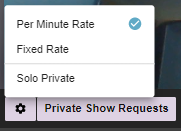Setting a "Per-Minute Rate" can remove the stress of wondering if they will tip you during their private show. Decide how much you want to make for a 1, 3, or 5-minute show and set your price per minute.
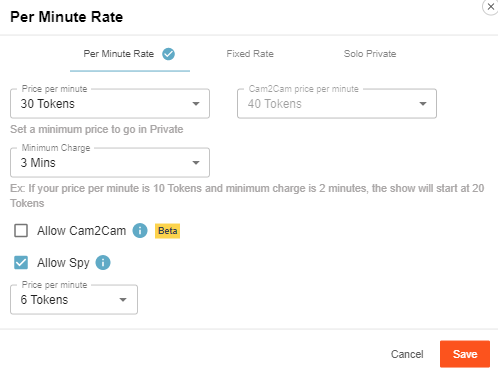
2. Fixed Rate Show
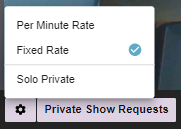
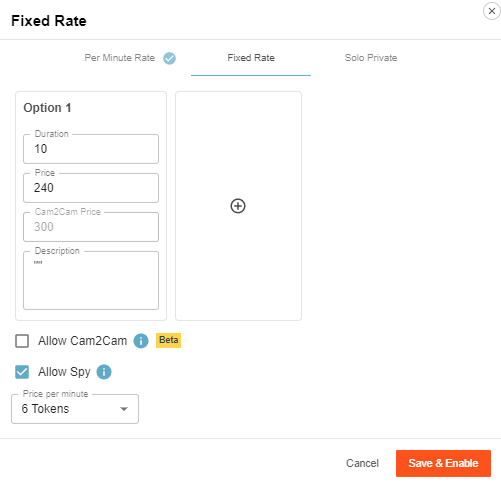
Having a "Fixed Rate" makes it easy for everyone. Choose the amount of time you would like the show to last and assign a price to that option for the viewer to choose. You can set multiple options so they have some choices.
Allow Cam2cam - Enabling this will allow your viewer to share their cam with you so you can see them as well. This feature gives the private show a much more interactive experience for the viewer.
Allow Spy - Enabling this will allow viewers in your room to pay to spy on your private show. Spy viewers will not have access to the chat.
3. Solo Private Show
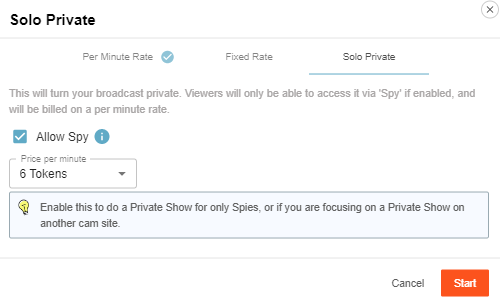
When you set a "Solo Private Show" your stream will appear as if you are currently in a Private Show even though you are alone.
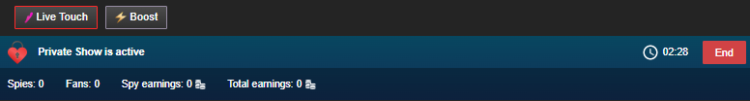
Viewers will be given the option to "Spy" and will be billed on a per-minute rate. Make sure you have "Spy" enabled though!
Ending your show
When your private show is complete just click on the red end button. A box will pop up asking you if you want to end your show.
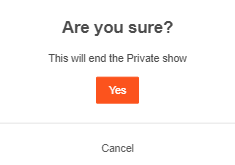
When you click "Yes" you will go back to the broadcaster window view but your show will be paused. This gives you time to get your room and yourself ready to go back to chatting with your viewers who have been waiting for you to return.
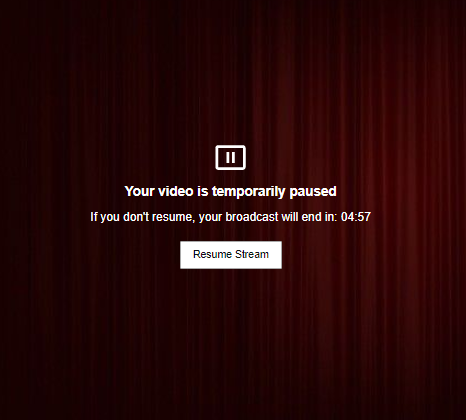
~That’s all for this lesson!
Happy Camming!
Love, Your CAM4 Coaching TEAM