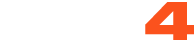You can remove someone from your Friends list or stop following an account using one of the following two methods:
Method 1: From the User's Profile
- Sign in to your CAM4 account
- Visit the profile of the person you want to remove
- Look for the button at the top of their profile that shows your current connection status:
- "friends" (with a colored icon) if they are a Friend
- "following" (with a colored icon) if you're following them
- Click the button to remove the connection. The button will automatically update to reflect the change.
Note: There is no separate "Unfriend" or "Unfollow" button. The current status button acts as a toggle - clicking it will remove the connection.
Method 2: From Your Account Settings
- Sign in to CAM4
- Click your circular profile avatar in the upper-right corner of the screen
- Select My Account from the drop-down menu
- In the Profile tab, choose:
- My Friends to manage your friends, or
- Following to manage accounts you're following
- Click the Remove button next to any name you wish to delete from your list
Both methods instantly update your connections. No notification is sent to the person you unfollow or unfriend.