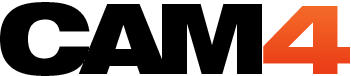What Are The Numbers in the Corner of My Broadcast?

Many of you have asked about the numbers appearing in the bottom corner of your broadcast window. These numbers indicate the strength of your connection to the Cam4 servers measured in Frames per Second (FPS). Green numbers signify a stronger connection, once they start sinking lower (yellow or red) your connection is experiencing problems.
So what can you do if you’re in the yellow or red? Check your internet connection using Speedtest and check Cam4 Support to see what other things you can do to improve your connection.