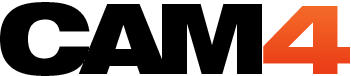Split Cam for PC Only

You’re camming, you’re making money, but you want to take it to the next level. It might sound daunting, but Nikki makes it super easy for any model to improve their shows. For PC users who want to use multiple cams to get a split screen effect, here’s how.
Broadcasting with a split screen view adds a huge value to your show. Whether you’re showing off two angles or using the second cam to tease your viewers with a new video you’ve got for sale, wouldn’t you tip a model if they had two cams instead of one? I would!
Adding multiple views brings a huge value to your shows. Wouldn’t you pay more to watch a model doing a live show PLUS teasing you with a video or giving you two views.
This program lets you do a split screen, fun audio effects, and watermarks your cams with your name, date and time!
Split Camera Basics
Live Webcam Streaming
SplitCam lets you stream your built-in webcam, USB webcam, video files, pictures, IP cam, record video, watermark and share your desktop screen (full screen or partial).
This is EXACTLY what you have been looking for if you want to get noticed
Zoom Video Feature
You can zoom in or out during your show to keep your fans attention right where you want it or to be sweet and ‘show feet’ without even moving bb. You can use the zoom feature on both your keyboard and mouse
Use IP Camera as a Source
This is essentially a security camera; they are useful because you can put them anywhere and use them for some serious multi-cam action.
This is an IP camera:

Foscam Wireness Network Camera
First you need to go here: webcamxp.com, from there you download the IP Camera [JPEG/MJPEG] DirectShow Filter 4.6.0.0 After you install this, the filter makes your IP Cam selectable in the SplitCam Video Device Dialog.
Before you can use it you need to set it up:
1. Install the filter you just downloaded with SplitCam closed
Once you install the filter; Go to CAM4 to try splitcam and select IP Camera as your source. Start video and you should see Contacting IP Camera 127.0.0.1
2. You will still need to tell the IP Camera Filter where your camera is. After clicking camera settings or camera setup in splitcam and selecting IP camera as your source, the IP Camera Directshow Filter pops up. Set it on the template mode.
3. This is where you put in all your info about your particular IP cam like your IP Cam’s Address, Port, FPS, Authentication if your cam requires you to login, Output Resolution, and even pan and tilt controls.
4. When you are finished all that…..have a drink…..because you have accomplished something.
*CAM4 Automatically Changes your resolution of your cam to suit the site so don’t worry about changing it.*
The best part about this program is the training videos that are on the SplitCamera blog. Here is the link to all of the videos that will be able to explain how to:
Split your cam between multiple sources
Play a preview of your videos and pictures while on cam
Watermark your cam, videos, and pictures
Watermark with live date and time
How to do audio effects on your videos
Do special FX to your cam
Find more info on the Split Camera blog
Cam Show Ideas with SplitCamera
Split a sexy video in as a teaser to get fans interested in purchasing
Split in a really sexy video of you doing a show while doing a live show at goal. (Maybe the video is you and a partner while the live video is just you).
Have clips ready that you put up to play a fun movie trivia strip game with your room.
Have clips from your vids playing in your PIP that you very slowly try to recreate. ☺
Put up a few pics from a calendar or a new gallery you just made as a teaser to get your fans interested in purchasing.
Then the obvious live split to show your face and close up bb…
Remember setting is important and using a few simple tricks to make it seem like you are in a semi public place is also super hot, plus split cam!? …I need a cigarette!
You can also use it to “play secretary” bb by having one on your face and another under your desk.
Use multiple cams all over your place that have motion sensor so fans can watch you go from room to room
Use one cam with regular vision then the other one with night vision and use glow in the dark paint on your body
Put one cam on the floor and one above you to show all angles
If you are with a partner, both of you broadcast from separate accounts and separate computers and using all different camera angles. Get fans to vote by tipping which angle they like the best. Get a little tip war going ;)
Troubleshooting
If you have downloaded this software and are noticing it is making your PC slow there are some things you can do:
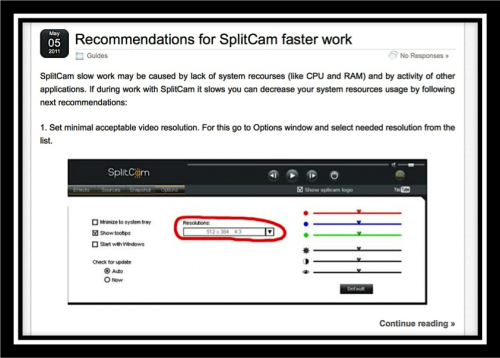
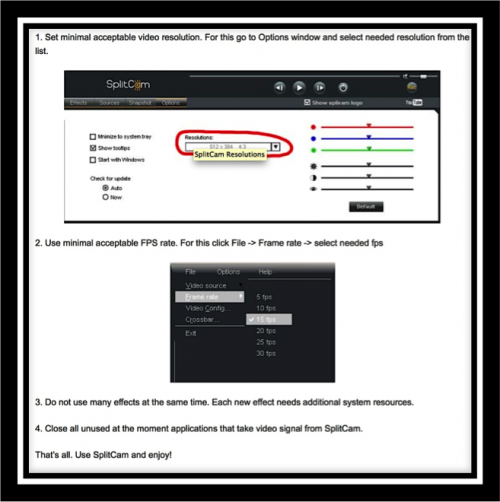
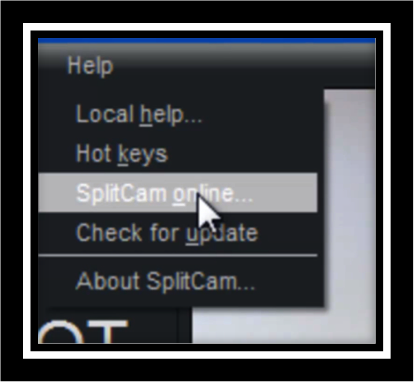
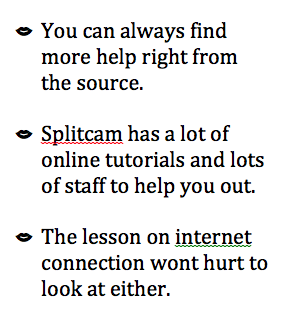
JUST MAKE SURE YOU DO NOT INVOLVE STRANGERS IN YOUR SHOW. EVERYONE ON CAM SHOULD KNOW THEY ARE ON CAM AND HAVE SUBMITTED ALL I.D. AND A 2257 FORM.
Join Nikki Night’s coaching shows every week!