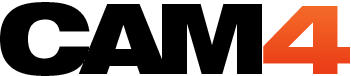Chat Skills
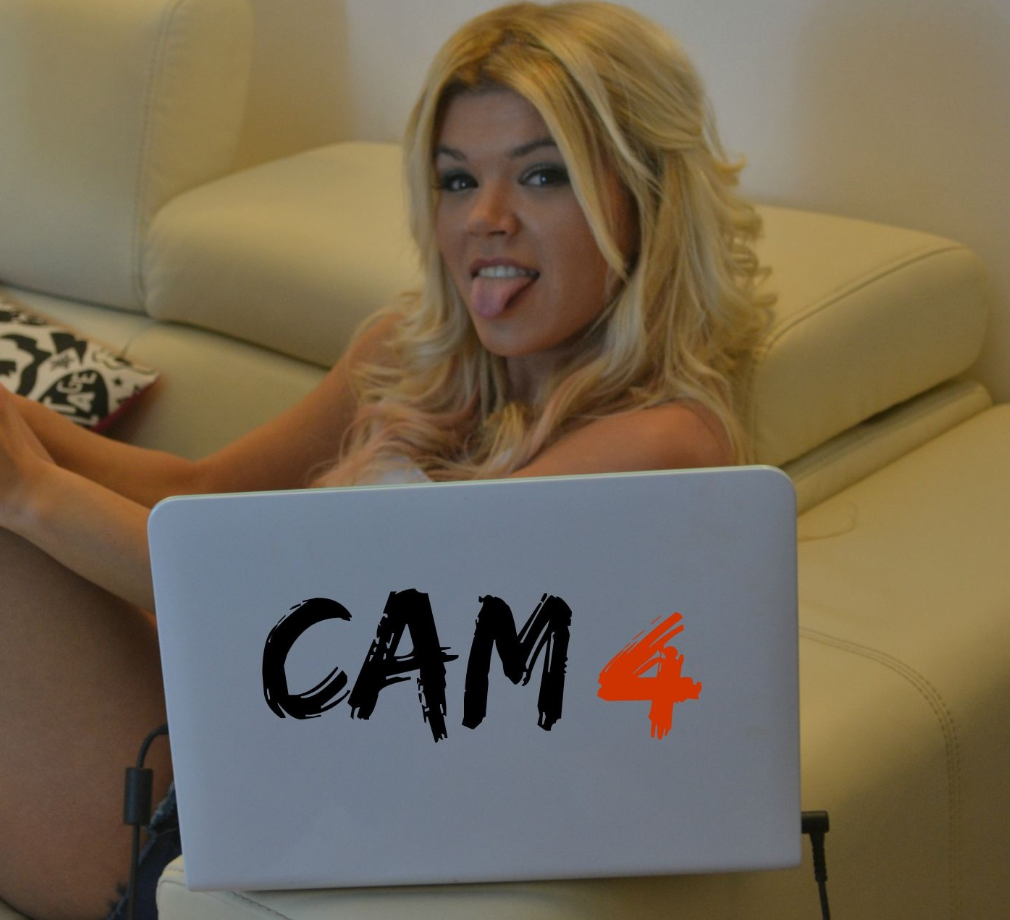
Wouldn’t it have been nice to have Silence and Kick options in high school? CAM4 offers broadcasters, moderators, and chat members options to make their experience safer and more fun. Here’s a rundown of how each function works, and how to use it.
If you have an abusive chat member, always try to sort it out before you use the chat functions. PM them to sort out an issue or ask them to stop. If this doesn’t work, move it to the next level:
Silencing
Silencing a chat member is the first warning. Once you silence someone, nobody in your room including yourself can see their messages. Nobody can see this person’s messages. Use this option if there’s someone abusing other members, has a negative attitude, spammers, or beggars.
Ignore
If you ignore someone, everyone else can still see what they’re saying. This function is meant for chat members to use, rather than the model. Nobody else will know who you chose to ignore. Use this if another guest is being abusive towards you, or you want to cut back on the chat messages you’re seeing.
Banning
Only ban a user if no lesser functions have worked, and they’re still being abusive to your or your guests. Banning users shouldn’t be a first option for abusive chat members. Once you ban someone, they can’t come back into your room until you remove the ban. There’s no full site ban function.
Kicking
If someone is disrespecting your chat rules, or others in your room, kicking them is kind of like a virtual slap on the hand. When you kick someone, they can come back right away. Before kicking someone, talk out the issue, ask them to leave, or ask them not to disrupt the chat room. Then if this doesn’t work, a kick is warranted.
Nikki Night covered all of these tips and more during her weekly training show. You can join her each week: Wednesdays at 1pm & 3pm EST, and Thursdays at 1pm EST. Subscribe to Cam4coach_EN. Shows are password protected, the password can be found in the dashboard of Cam4Bucks.