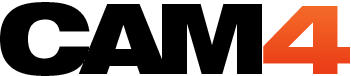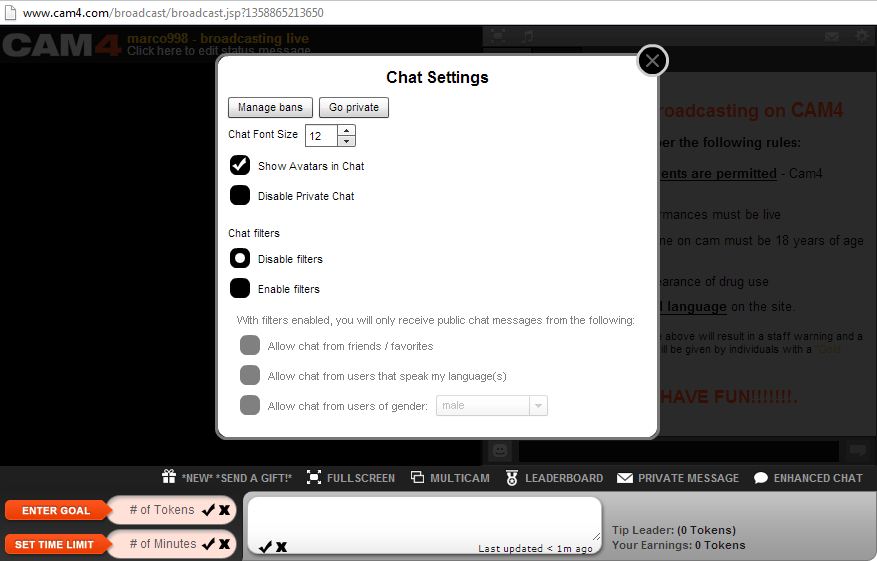Go in Private Without Disconnecting the Webcam

Here is a picture of your Room as you see it when you broadcast:
At the top right, there is a button that looks like a little gear wheel.
Click on it and it will take you here:
Don’t change anything in the options and click on “Go Private”
Then choose from the list the people who came to see your private show and you’re done!