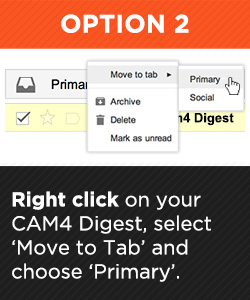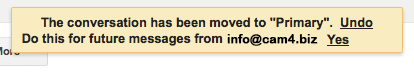Hey Gmail users, help us get inside your box! Gmail has recently made changes to their inbox, there’s just one quick thing that’ll help make sure CAM4 emails get right inside of your box. If you don’t want to miss out on contests, promotions, product launches, and the angelic words of our marketing team, here’s what you need to do:
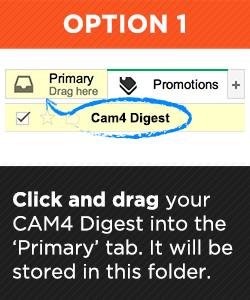
You can either drag and drop your next CAM4 email out of the Promotions tab and into your Primary tab, or right click and select. In the future, any CAM4 emails will go right into your inbox! And don’t worry, we won’t spam or fill up your… box 😉
Not receiving CAM4 digests? Go to cam4.com and into your My Account settings, opt-in underneath Email and Notification Settings.