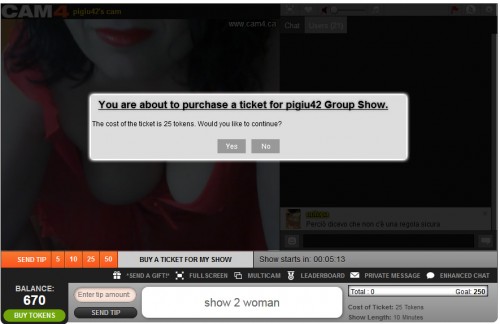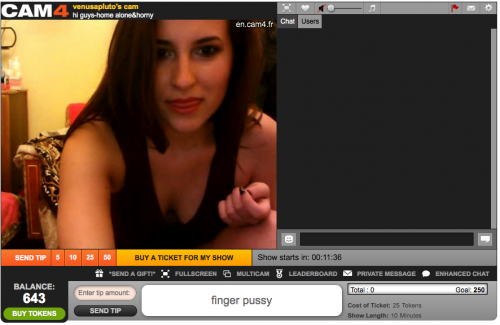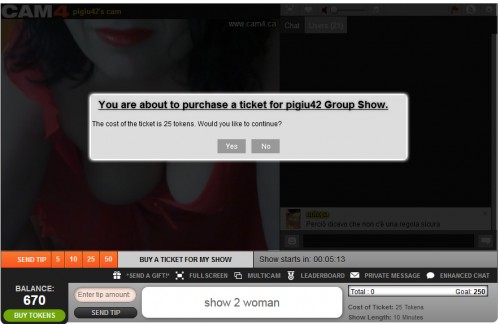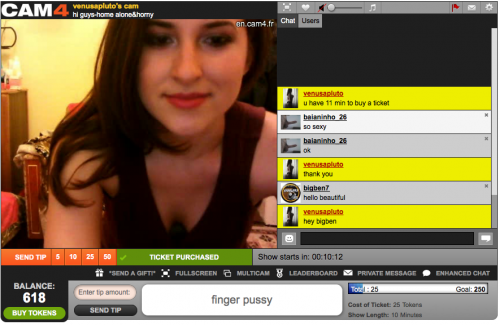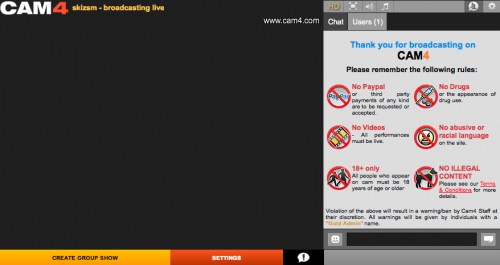Today’s the day CAM4 changes forever. We’re now offering Group Shows for all of our broadcasters, so you can easily sell tickets to your shows! It’s super easy to use, so let’s get started!
Viewers can buy a ticket to any Group Show, all you need to do is look for the”Buy A Ticket For My Show” button under a broadcaster’s show. This mean’s they’re selling tickets, so snap one up before she sells out!
You’ll see the token goal bar now shows you how many tickets she has for sale and how much each ticket is. Tickets sell from 10 to 100 tokens each. Once you click to buy a ticket, a popup will appear to confirm you want to buy the ticket. Click yes and you’re in!
OK the final step is to wait for the goal to be reached, once the tickets are snapped up, the show begins! But what happens if the broadcaster’s goal isn’t met? They can decide to do the show for those who bought tickets, or they can cancel the show which automatically will refund your money.
Here’s what your screen looks like once you’ve bought a ticket. Easy, right? So enjoy the fun, and remember, what happens in a Group Show stays in a Group Show.
If you’re a CAM4 broadcaster, selling Group Show tickets is just as easy. When you start a new broadcast, click the Create Group Show button. You’ll be taken to a popup where you easily enter your ticket price, description, and goal!
Just like that, you’re selling tickets! Once the goal is reached the Ticket Phase ends and the show begins. You’ll be notified as soon as your goal is reached.
For all of our broadcasters, we have the FAQ up on CAM4 Support so check it out here!