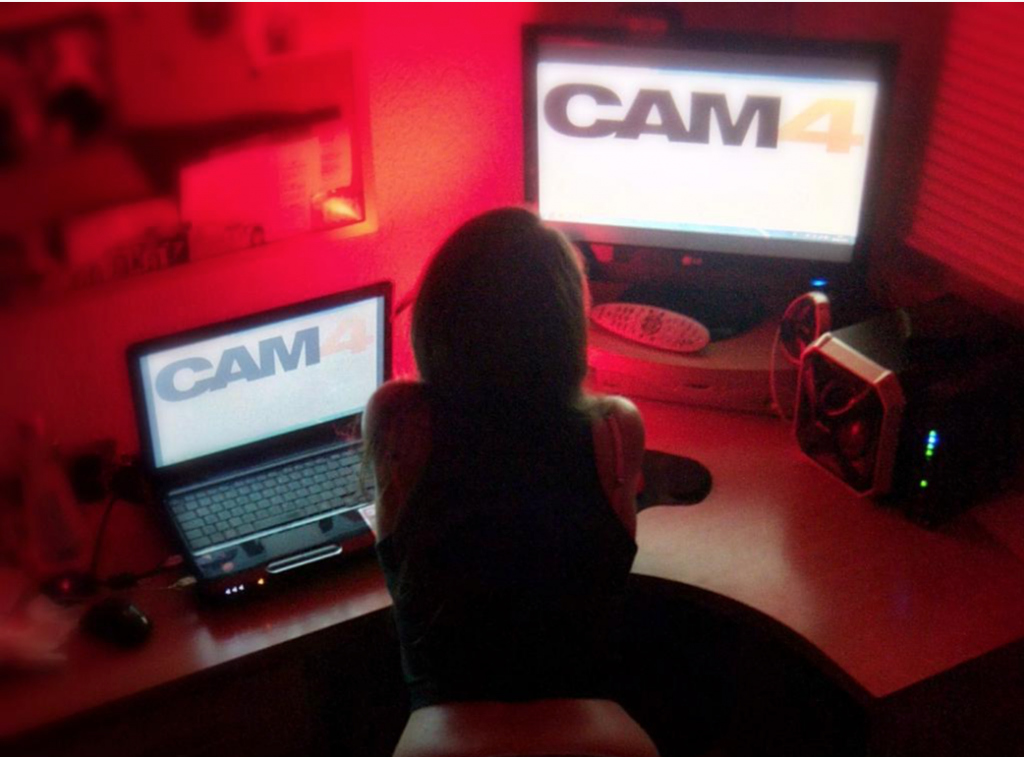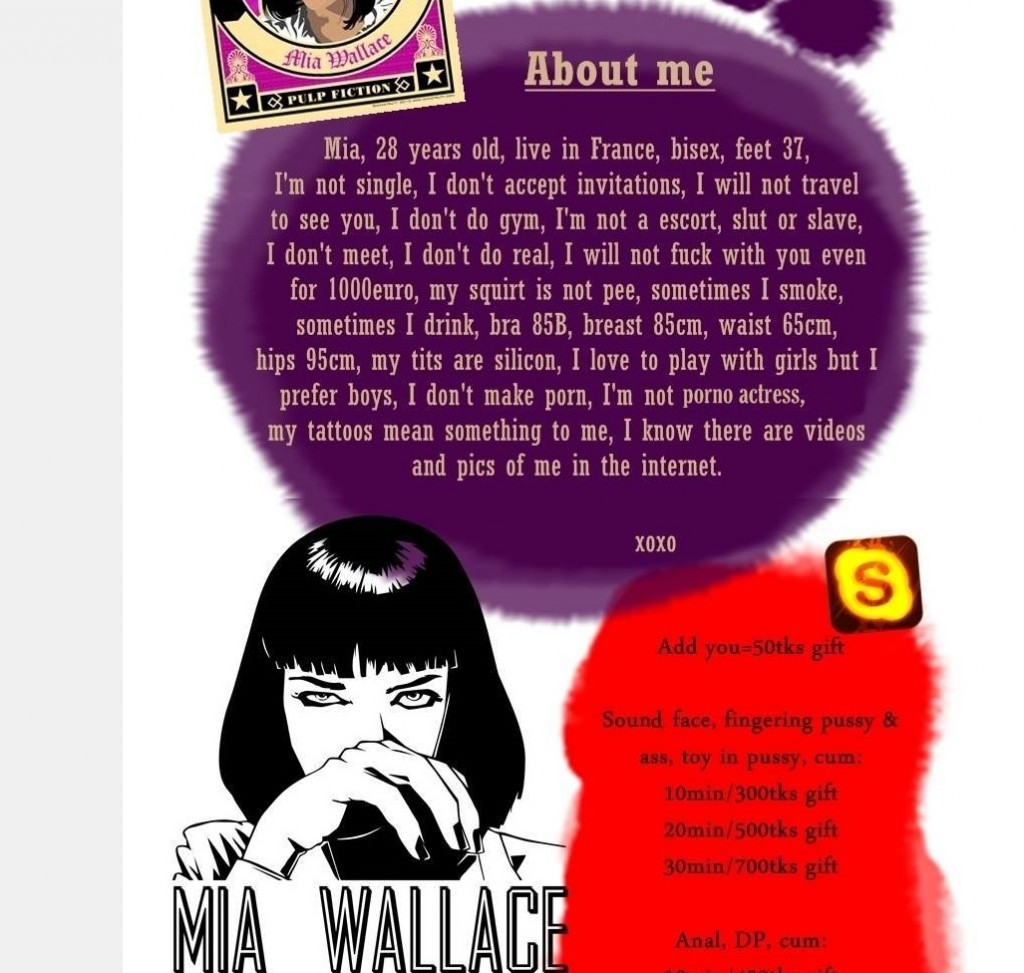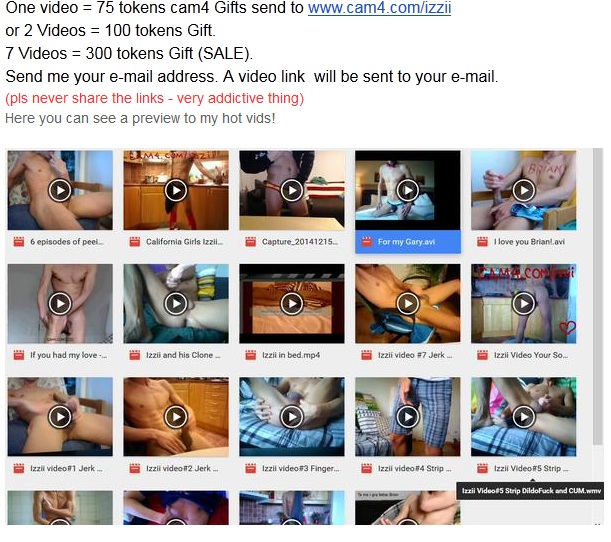Fancy bios are old news for some of the performers. We got many creative bios from lot of our models.
(read here the post about how to create a fancy bio)
But if you want to be more creative than that, you should try using GIF’s with your own photos .
Gif’s (Graphics Interchange Format) are a form of computer image that moves as an animation, because it consists of frames, like a movie with no sound.
There are tons of websites and software’s you can use to create your own gif
Here are some examples:
https://imgflip.com/gifgenerator
Upload more than one photo to a Gif maker, you can also write something on it (e.g. your Twitter link, or Facebook), and hit Create.
Save the Gif you created on your computer. Host it on http://imgur.com/ (read here the post about Imgur) , then drop the link in my account->under edit profie info–>then drop the link by clicking on the photo icon
You can also convert a video to a Gif, using one of the gif’s creator.
Have fun and be creative!