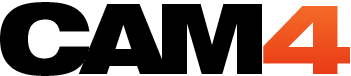Usernames on CAM4 are color-coded to help you identify who’s typing to you.
Here’s a breakdown of all of the username colors you’ll see while broadcasting on CAM4 and what they mean to you.
Legend:
Performer: This is how you will show up when you type in your chat room.
Gold Member: These members have purchased a gold membership, which gives them access to exclusive site features and contests. This color is not related to token balance.
Moderator: Performers (including you) can give members the ability to use room moderation tools such as silence, kick, and ban. This ability is for that particular room only, it is not site wide.
Basic Member: These members have a registered CAM4 account but no gold member features.
Admin: These are CAM4 staff, providing assistance to every member and making sure that the site rules are being followed. Admins will never ask for your password on CAM4.
Coach: A select number of CAM4 staff there to guide performers and help them during a broadcast.
Notifications
You will also get these notifications when a certain member has entered your chat room:
A member of the Admin team has entered your chat.
A member of the CAM4 staff coaching team has entered your chat.
A gold member has entered your chat (the member can also turn off this notification in their account settings).