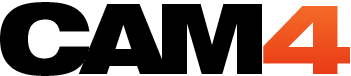How To Block Countries On CAM4

Feeling safe is #1 in all jobs including this one. All CAM4 performers have the ability to block multiple regions or countries they do not wish to be viewed in. This means while on CAM4 no one in your blocked areas is able to see you, look you up, or access your chatroom from any computer, laptop, tablet, or mobile phone. You can change your blocked countries at anytime.
Blocking your Location
Go to ‘My Account’…..
Choose Block Countries from the list of account options.
The Block Countries menu lets you block more than one location at a time
Choose the Country you would like to block
The Region you would like to block
Or choose None to remove a previously blocked country or region
With these blocks up you are invisible to that part of the world, even with the advanced search filter for gold members. No one can see your profile even if they were to search your user name.
Follow @cam4_gay for hot CAM4 models, contests, raffles, and CAM4 news