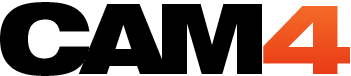Automated Tweets Now on CAM4
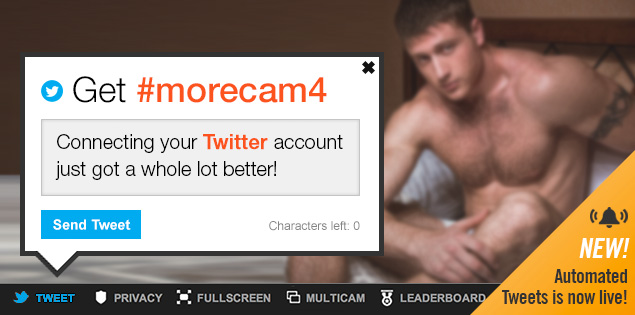
If Twitter is a cocktail party, than automated tweets are the cocktails that keep the party flowing…or something like that. What I really mean is, the tweets are on us!
New to your Account Settings are two opt-ins for automated tweets:
a) 15 minutes before all of your scheduled shows.
b) In the first 5 minutes of your broadcast
Without lifting a finger, your fans will know when you’re online! In the mean time, you’re free to take pics, send Snapchats, maybe even make a video, and most important: cam better.

To opt-in to auto-tweets, head to your Account Settings page then go to the Edit Social Networks tab on the left. Here you can either connect to Twitter, or simply check the automated tweet options if you’ve already connected.
Of course, you’ll still be able to tweet from your broadcast window in case you want to send out more tweets. If you have any questions about Twitter Connect and the automated tweets, leave a comment and I’ll bring the answers to you.