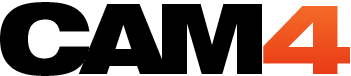The only risk to getting a gift is your address, learn how you can hide that information.
Getting a gift is a wonderful way for fans to show you they care – and, like tips, they are just as much fun to give as receive. By making an Amazon wishlist, you take the guesswork out of buying gifts and show your fans a bit of your personal style.
Please use a P.O. Box or UPS Box to receive gifts from viewers, to protect your personal information. A UPS box is a better choice, some companies don’t ship to P.O. Boxes. Also, create a fake email address that you can use for your all your camming needs.
Amazon.com doesn’t ship outside the US for many products – if you need to use one of the international sites for your wishlist, the sender will have to create a profile on same site to be able to send you something. If this compromises your location, another option is to simply tell them you accept Amazon gift cards only.
Protecting Your Address
First, create an Amazon account with a fake name and an email address that you use just for camming.
Now you can create a wish list.
After you hit ‘Create a Wishlist’, a menu will pop up that lets you control your privacy level by selecting who can see your wishlist.
Once you’ve decided on your privacy level click the ![]() button to save your list.
button to save your list.
Now you can set up your shipping address in ‘Your Account’.
Scroll down the page till you see your ‘Settings’ and select ‘Manage Address Book’, this will take you to your ‘Address and 1-Click settings’.
* 1-Click is a default shipping/payment feature that is used for your personal shopping, no one sees it but you. Choosing to use this feature does not make your address public or affect the security of your address.
Select ‘Enter a New Address’.
Enter your P.O. Box address or the address you wish to use and hit ‘Save & Continue’.
Once your address is in your account, you will want to make it secure it by setting it as your default shipping address. You can do this under ‘Gifting Address’.
Make sure your address is correct then press the ‘Set Default Shipping Address’ button. You will also have the option of importing all of your Facebook friends, I don’t recommend this unless you are completely open about being on CAM4.
Now your address will be hidden for privacy when your fans send you gifts!
*NOTE: Amazon gift cards are always the safest option. You can still give away that your hiding your location if someone tries to send you a gift from your list and they get this message.
‘Learn More’…..