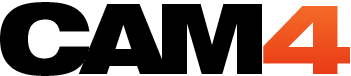NEW Preview of Cam2Cam on CAM4!
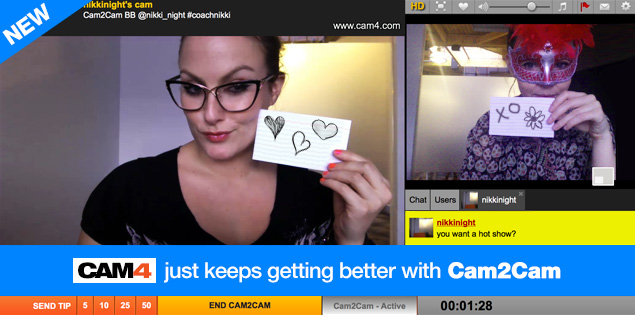
There’s some big news today at CAM4. We’ve begun a slow roll-out of our upcoming Cam2Cam feature! Broadcasters, keep an eye on your Private Show settings to see when you can start testing this out!
To find out if you have Cam2Cam, sign in and start a broadcast. Click your Broadcast Settings and go under Private Show Settings. You’ll see a check box for Allow Cam2Cam. If you’d like to enable it, give it a click and see how it goes!
Remember that Cam2Cam is currently in Beta mode, which means we’re still making improvements. You can help us improve this feature by leaving your feedback in a comment on this post or tweeting it to @cam4.
If you have Cam2Cam enabled, viewers be able to request Cam2Cam with you in two ways:
1. When requesting a Private Show, they can request to go Cam2Cam right away
2. At any moment during the Private Show they can also request to go Cam2Cam by clicking the Cam2Cam button
You’re also able to adjust your Private Show token price to cover your Cam2Cam time if you chose to.