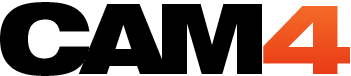New Cam4 Profiles: Broadcast Gallery
Encourage people to watch your life shows while you’re offline, or let your regular viewers know what they missed. You can now enable your Broadcast Gallery feature, which records images from your performances and creates galleries in your Picture Galleries tab on the left. Pictures are taken for the duration of your show and you can edit your setting to enable comments, allow only friends to see the photos, accept tips etc.
This is a great way to gain new viewers, as they’ll be able to see what your shows are like. Plus, we’ve updated the Photo Galleries appearance to make it better looking and easier to use.
How to enable:
- Go to Manage
- Click enable previous broadcast images
- Change personal settings to your preferences (show comments, only let friends see photos etc)
So now you can rate performers, share links to your favourite shows, and bring in